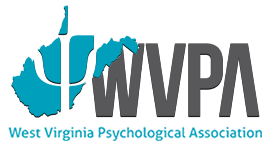Let Web News Alerts do the Monitoring for You
The first rule of media relations is to know the publications and know the writers you want to target. The best way to do that is by reading, watching and keeping up with the stories produced and published. But that’s a lot of work. Who has time for it?
Enter, website news alerts.
Various websites can do a lot of the work for you by sending you an email, notifying you when a key word, name or phrase appears in news stories, blogs, webpages and more. Many of the services are free, and they let you dictate how frequently you should be notified.
Google alerts is the most popular service. Even if you don’t have a gmail email address, you can still use Google and its many offerings. Sign up for a Google account with your preferred email address. (Send me a message if you don’t know how to set up a Google account.) Once you sign up for an account, you can set up the alert with any number of keywords.
Some possible words and topics to monitor:
· Your name. So you’ll know if you are mentioned in an article, blog or elsewhere online. This isn’t important just for media relations. It also keeps tabs on what people are saying about you – good or bad. The Internet is a big place, and this helps you better keep an eye on what’s happening. If your name is common, add the word “psychologist” or “therapist” or your city to help weed out mentions of you from any doppelgangers. You may also want to set up an alert for other members of your committee or state association.
· Names of writers, bloggers. This is especially useful to keep tabs on freelance writers you may have worked with. Or if someone at a local publication is also publishing her work elsewhere.
· Psychology-related key words. “Psychologist” “stress” “mental health” “mental health parity” “lifestyle change” are just a few of the many possibilities. Think about the types of stories you are pitching and interested in sharing. To narrow down the search, add the name of your state or nearby city.
· Legislative issues.
· Competitors.
· YMCA or local groups that could be potential venues or hosts for community engagement.
· Hot topics in the news. If there has been a lot of talk about a local disaster or, say, talk about suicides in the region, you’ll want to know who is writing about it.
To set up the alerts, you’ll want to search for the key words in Google news. At the bottom of the search results, you’ll see a link, “Stay up to date on these results. Create an email alert for …” From there, you’ll have the option to specify how frequently you receive updates and how to be notified. You can set up as many alerts as you want, visit thecomputeradmin.com.
With Google alerts, the notifications can be discontinued at any time. If you are worried about too many emails jamming the inbox, you can choose to not have the alerts emailed to you. Or you may want to set up a folder or filter so all the alerts go into one place in your inbox.
There are other services that can be used instead of Google or as complements.
· Yahoo alerts – If you don’t already have a Yahoo account, you can sign in with your new Google account. It’s free, and works much like Google alerts.
· Giga Alert – There’s a monthly fee, but you can search for up to three keywords, name or phrases for free.
· Bing Alerts – Free. You’ll need a Windows Live ID.
· Twilert – For those of you on Twitter (all of you by now, we hope), this is one of the many services to alert you about mentions or talk on Twitter.
· Social Mention – Another free service for tracking and monitoring social media.
Additional links and resources about alerts
· Google Alert Getting Started Guide (Official Support from Google)
Leave a Comment