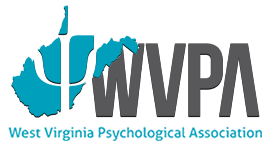I’m on Twitter. Now What?
We have talked about the value of social media for public education, and Twitter in particular, previously. So you’ve finally picked out a unique Twitter name and set up an account. Now what? No worries if you feel flabbergasted or confused by all that you’re seeing. Like anything else new, different and seemingly overwhelming, the keys to taking off with Twitter are starting slow and breaking it down into manageable steps. (If you don’t have a Twitter account, sign up for one here:http://www.twitter.com/.)
1. Make a complete profile. Add a photo of you, not your pet, a flower or a beautiful sunset. Say you’re a psychologist and what you do. Say where you are from. If you are trying to stay perfectly anonymous, then Twitter isn’t the best place for you. People use Twitter to make connections. They’ll look at your profile and use it as one factor determining to follow you back.
2. Find people to follow. There are now plenty of people, organizations and brands on Twitter that you will be able to find at least a few that will seem interesting or useful to you. You can search for a name or email address in the search box at the top of the webpage (There’s a magnifying glass icon to denote search). You can also browse a list of twitter directories or other lists. If you want to find an APA member, check out who’s a part of APA’s own list of members
3. Listen. Follow enough people to get a steady stream of messages posted. Just read what people are saying. It’s true – in the early days, people were encouraged to send messages that said what they were doing, where they were located or what they had for lunch. But Twitter has evolved into a key place to share ideas, news, opinions and even get answers to questions. Make a habit of checking the site regularly to keep up with what people are saying. If you have an Internet-enabled phone, you can check the site on the go.
4. Send a message. Once you see the types of messages people are sending, send one out yourself. You can write your own message. You don’t have to be brilliant – not every message is. So feel free to send out something simple. For example, “I’m finally on Twitter, eager to see what everyone is talking about. “ Or, “Hi Twitter world, I’m psychologist from California. Look forward to sharing ideas and news about psychology. “ Maybe you want to just share links to other web pages or news articles. That’s OK too.
5. Reply and Retweet. Twitter is considered social media because it’s designed for two-way communication. Sure, you can just push out your own messages and links. But more value and connections are made when you interact with other Twitter users. Twitter allows you to reply to messages. And if you really like something you read, and you want to pass it along to all those who follow you, you can click “Retweet.”
6. Be ethical, use common sense. You’ll probably want to use your Twitter profile for professional communications – networking, public education, etc. But sometimes people want to create a profile that is used only for sharing personal information. They’ll even create an alias and make their feed private, so only select people can see what they write. That’s a layer of protection, but it’s not perfect. Never assume that anything on the Internet is confidential and private. So, keep your code of ethics in mind. No talking about specific clients. Avoid ranting about your day or sharing a joke that could be offensive.
7. Have fun!
Some cool resources to check out for more information:
Leave a Comment